Step 1: Install Emoji Fonts for FlipFont 3
Although other apps require root to change your emojis, FlipFont 3manipulates your font style to implement the iOS emojis onto your device.
To get started, install Emoji Fonts for FlipFont 3 by Fonts Free from the Google Play Store. The app is compatible only for HTC and Samsung devices running Android 4.4 or above, but hopefully it will work on other Android devices at a later date.
Step 2: Change Your Font Style
With the application installed, navigate to your font settings page.
- For HTC, go to Settings -> Display and gestures
- For Samsung, go to Settings -> Display -> Font
Now simply select Emoji Font 3, then tap "Done." Be aware, the font willslightly change the style of your system font. It's hardly noticeable and it's the tradeoff for not requiring root access, but adjusting the font size to be slightly smaller will make it significantly less noticeable.
Step 3: Start Using Them
Now, when you bring up your emojis from your keyboard, you'll notice the new iOS-style ones. Take a look at the difference in the screenshots below.
[1] TouchWiz-styled emojis, [2] iOS-styled emojis
Note that if you change your device's theme, you'll need to go back to Font settings and re-select Emoji Font 3 (if the theme includes a new font).
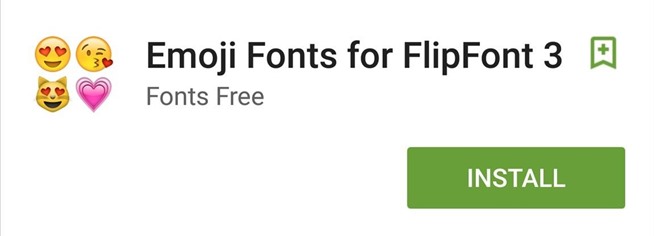
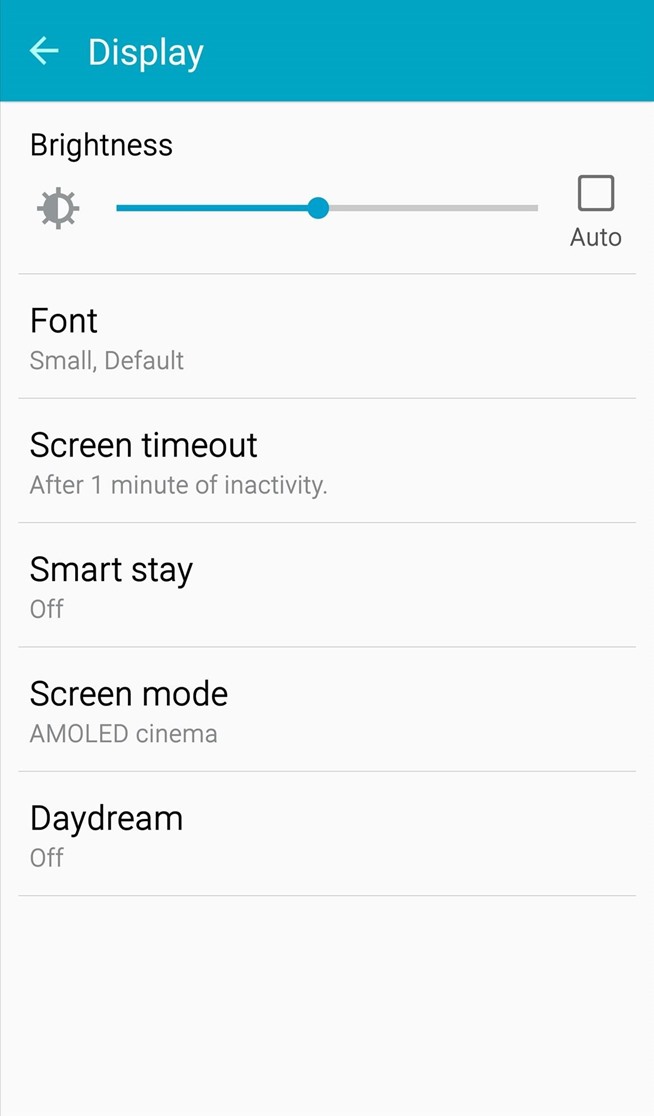
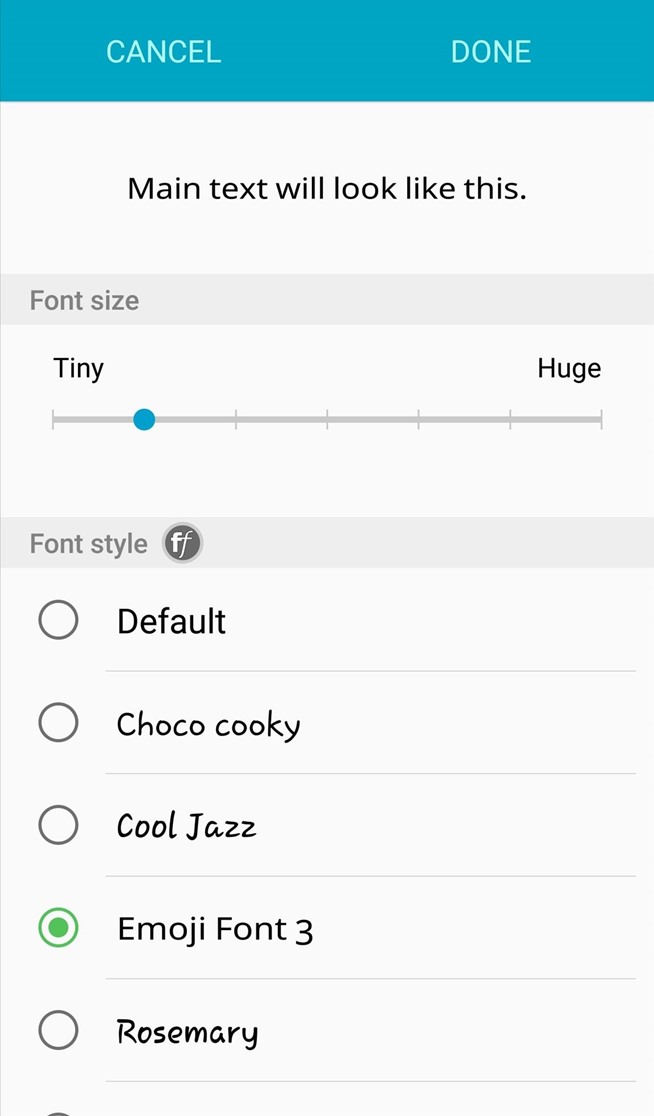


No comments:
Post a Comment